C# Code And SSIS Package
At Times we feel the necessity of accessing, modifying and running a SSIS package from our Web Application scope.
This articles details out the code for working on some of the essential portions of a SSIS package.
We are referring the package that we created and deployed in my previous article
http://akshayperception.blogspot.in/2012/05/ssis-package-deployment.html
Objectives: Modify Data Source query, Variable values and Connection Manager.
Assumption: The Data Source in the package is fetching data based on a simple query from the Employee table
Query: SELECT EmpNo, EmpName FROM tblEmployee where EmpNo in (1,3,5)
Table: tblEmployee
Let's demonstrate this with a piece of code.
Refer the necessary SSIS Assemblies:
C# Code
You just ran your package by modifying it as per your wish.
This articles details out the code for working on some of the essential portions of a SSIS package.
We are referring the package that we created and deployed in my previous article
http://akshayperception.blogspot.in/2012/05/ssis-package-deployment.html
Objectives: Modify Data Source query, Variable values and Connection Manager.
Assumption: The Data Source in the package is fetching data based on a simple query from the Employee table
Query: SELECT EmpNo, EmpName FROM tblEmployee where EmpNo in (1,3,5)
Table: tblEmployee
EmpNo
|
EmpName
|
1
|
Samuel
|
2
|
Jimmy
|
3
|
Sam
|
4
|
Linda
|
5
|
Cera
|
Let's demonstrate this with a piece of code.
Refer the necessary SSIS Assemblies:
using Microsoft.SqlServer.DTS.Runtime; //dll Microsof.SqlServer.ManagedDTS using Microsoft.SqlServer.Dts.Pipeline.Wrapper;//dll Microsoft.SqlServer.DTSPipelineWrap.dll //Both of the above dlls can be referred from the folder DTS inside your SQL Server folder in Program files.
C# Code
Application application = new Application(); //Pass the necessary parameters to Load the SSIS package from SQL Server where you deployed Package pkg = application.LoadFromSqlServer(, , , , null); //Populating the package variables pkg.Variables["EmployeeCode"].Value = 2 //Below line gives the handle of the Data Flow Task in our package. //Similarly you can get the handle for any other task you wish Executable execDFT = pkg.Executables["Data Flow Task"]; TaskHost thost = execDFT as TaskHost; MainPipe dataFlowTask = thost.InnerObject as MainPipe; //In the below line we are trying to take the handle for Data Source in our Data Flow Task //Please notice the name of the Data Source is "OLE DB Source". If you change it to some other name you can //access by that name too. IDTSComponentMetaData100 component = dataFlowTask.ComponentMetaDataCollection["OLE DB Source"]; CManagedComponentWrapper instance = component.Instantiate(); //In the below line notice that we got the existing query written in the Data Source //Note: The query for the Data Source is present under the property SqlCommand string query = Convert.ToString(component.CustomPropertyCollection["SqlCommand"].Value); //Below we added a where condition that we will try to add in the Data Source query. string strWhereClause = " where EmpName like '%S%' and "; //In the below lines we are trying to provide our custom conditions by replacing existing //where clause by the one we created at run time and setting it up in the Data Source. //That's really cool! query = query.Replace("where", strWhereClause); instance.SetComponentProperty("SqlCommand", query); //Changing the Excel path defined in the connection manager pkg.Connections["Excel Connection Manager"] .Properties["ServerName"].SetValue(pkg.Connections["Excel Connection Manager"], "C://MyExcel.xls"); //Executing the package DTSExecResult result = pkg.Execute();
You just ran your package by modifying it as per your wish.
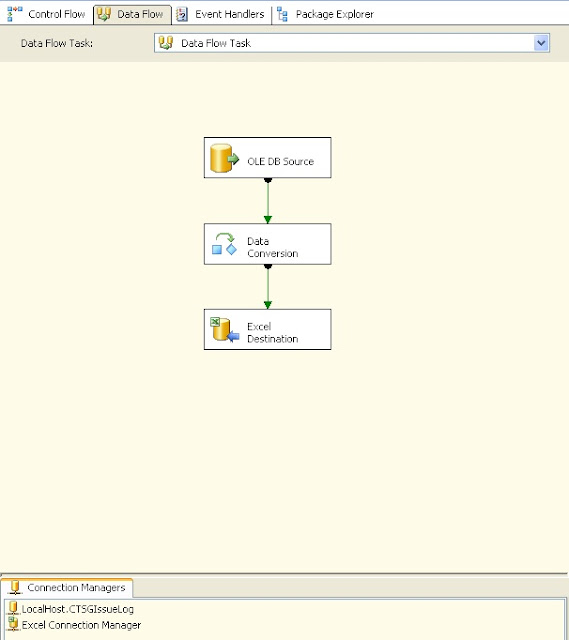

Comments
Post a Comment